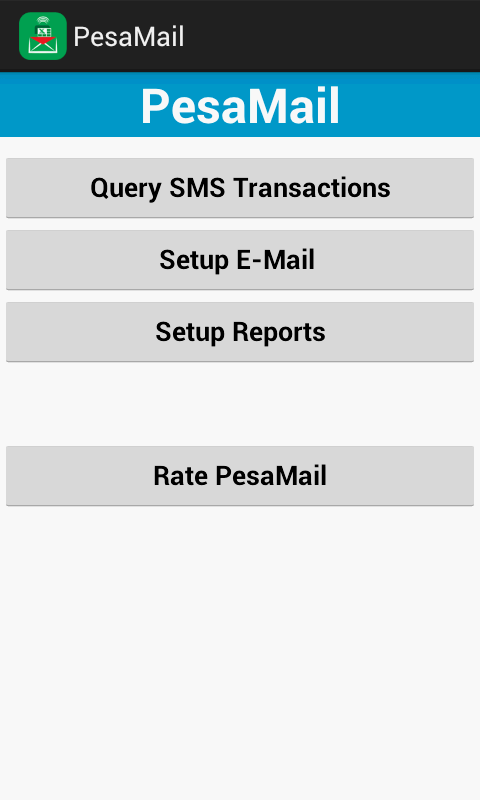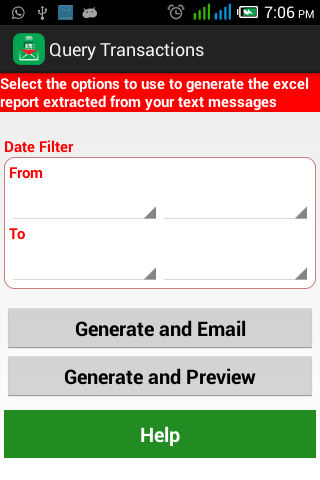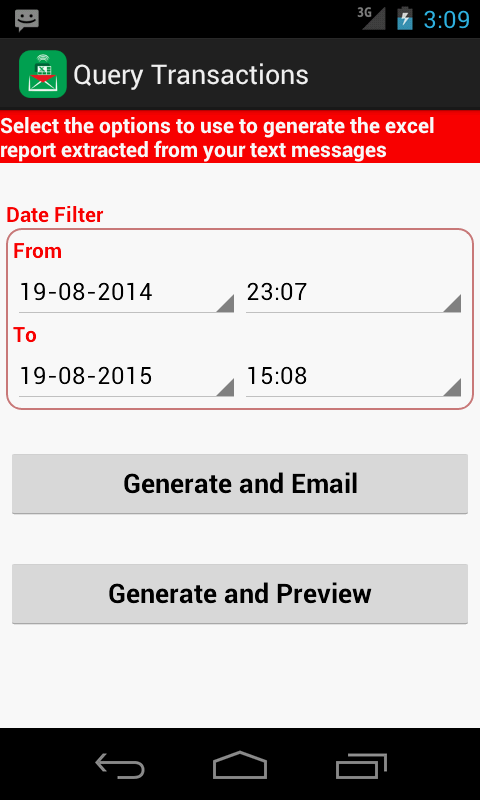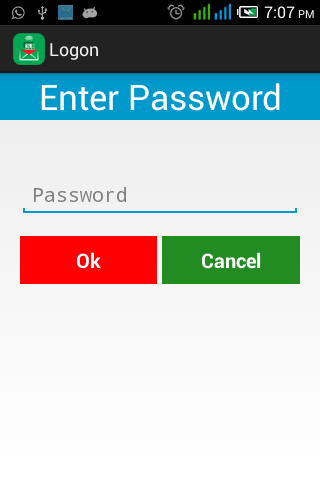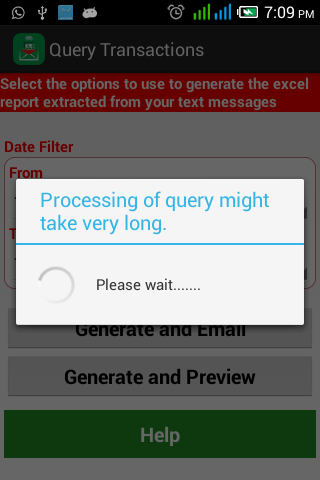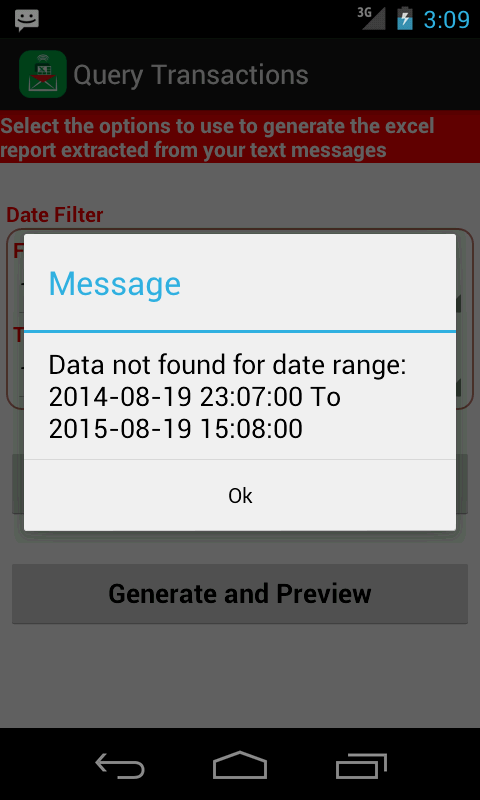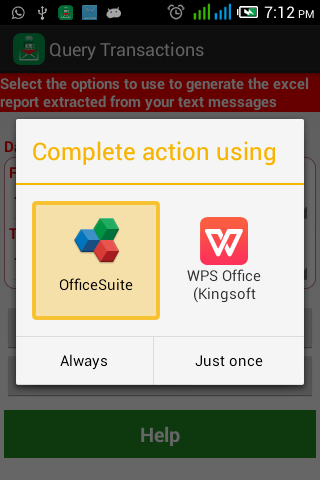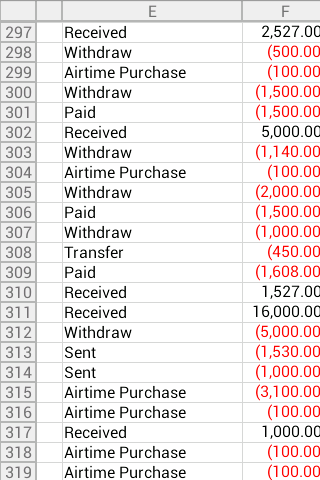What is PesaMail
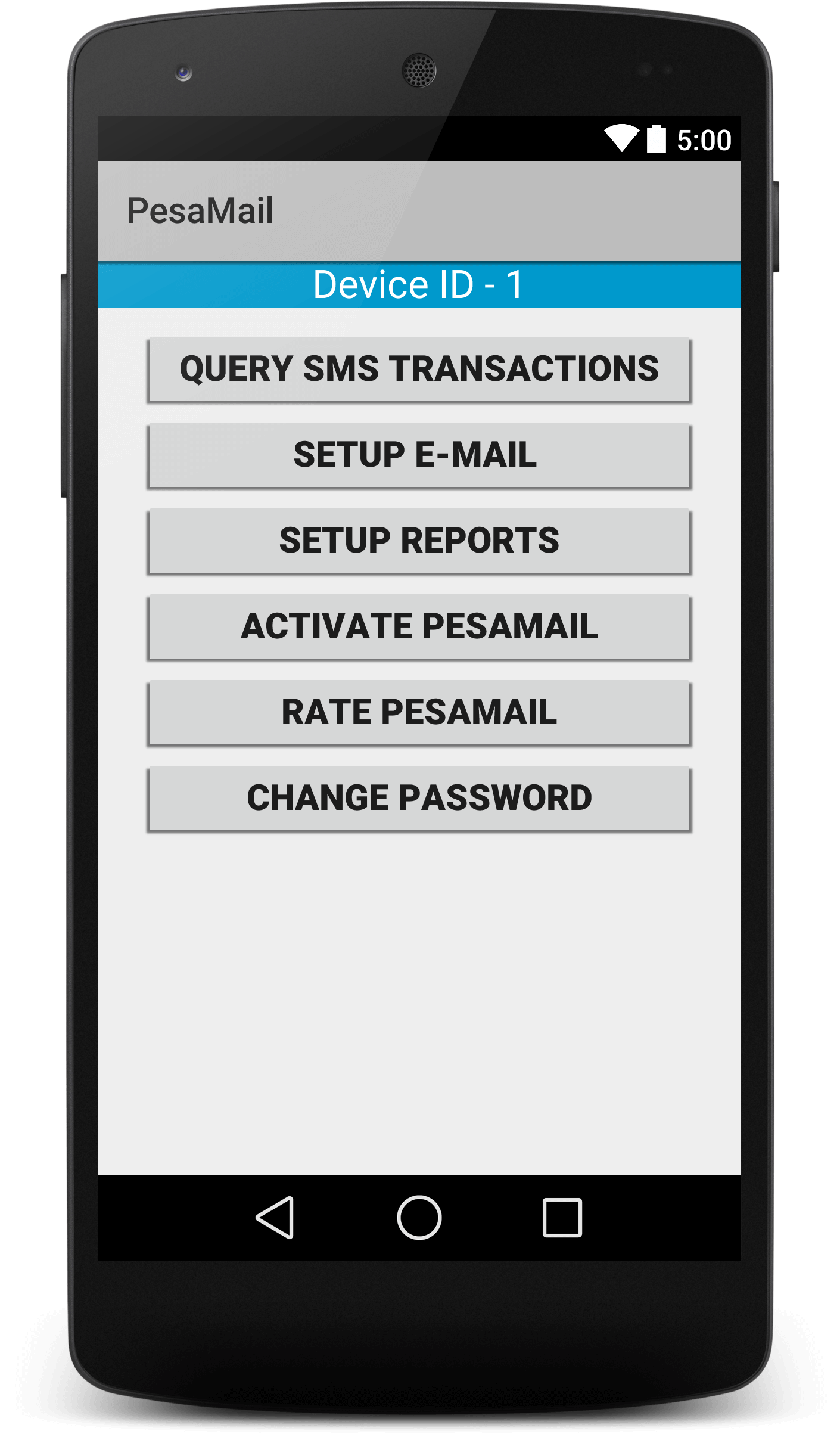
Pesamail is an android mobile app that
-
Converts your M-PESA transaction text messages into an Excel Spreadsheet of rows of data consisting of the columns,
- Date, Time, Ref, Status, Amount, Balance, Source Number and Source Name
-
Automatically E-Mail this file,
- Every Hour
- Every Day at midnight
- Every Month at midnight of the last date of the month
-
Allows users to Query transactions using a date and time range and
- Send to a predefined e-mail address for better analysis i.e. Reconcile, Print, Sort, Filter, Group, Aggregate, Slice, Dice e.t.c. using
- Desktop computer software e.g. MS Excel
- Cloud based solutions e.g. Google Docs.
Features
Convert
M-Pesa text messages on your mobile device into an Excel based Spread Sheet with logical columns for easy analysis e.g. Date, Time, Ref, Status, Amount, Balance, Source Number, Source NameView
The Spreadsheet on the device or send to a predefined e-mail address for easier viewing and printing using desktop computer software e.g. MS Excel or using cloud based solutions e.g. Google Docs.Query
Transactions using a date and time range and preview the resulting excel file on the device or send to yourself as an E-Mail attachment for easier analysis including, graphing, sorting, printing, aggregating, grouping etc.Install
On a remote phone, and receive automated Excel file report of M-Pesa transactions on an hourly, daily and monthly schedule.Query
Your SMS Transactions to quickly get record or records of M-Pesa transactions occurring within a specified time period.Automatically
Send you E-Mail, on an hourly, daily and monthly schedule of your M-PESA transactions text messages using a pre configured e-mail address on the device.Manage
Your income and expenses by generating easy to analyse Excel based report of your transactions if you make all your transactions using m-pesa including, payments and receipts bank withdrawals, deposits etc.Backup
Your mobile money SMS transactions on to the gmail hence transactions can be retrieved even if the phone gets lost or the SMS messages are deleted.Excel
Work with the excel file on a desktop computer or on the device and enjoy the power of using a Spreadsheet based file to analyze your SMS transactionsExcel File Benefits
- Easy filtering of fields for analysis
- Formatting of text messages e.g. you can add color, lines, boxes etc
- Import into another application
- Printing of transactions/reports
- Sorting based on a field
- Add aggregate functions e.g. Sum, total, average, count
- Quickly Search for a specific record
- Acts as a backup of the SMS inbox, so that the transactions are available for Querying, viewing, printing even if deleted from the Phone inbox.
- Generate Graphs using Excel for easy analysis of your M-Pesa Transactions
- Query SMS Transactions to quickly get a record or records of M-Pesa transactions occurring within a specified time period of interest.
- Work with the excel file on a desktop computer or on the device and enjoy the power of using a Spreadsheet based file to analyze your SMS transactions.
- The Excel spreadsheet for contacts that can be used to send marketing SMS alerts.
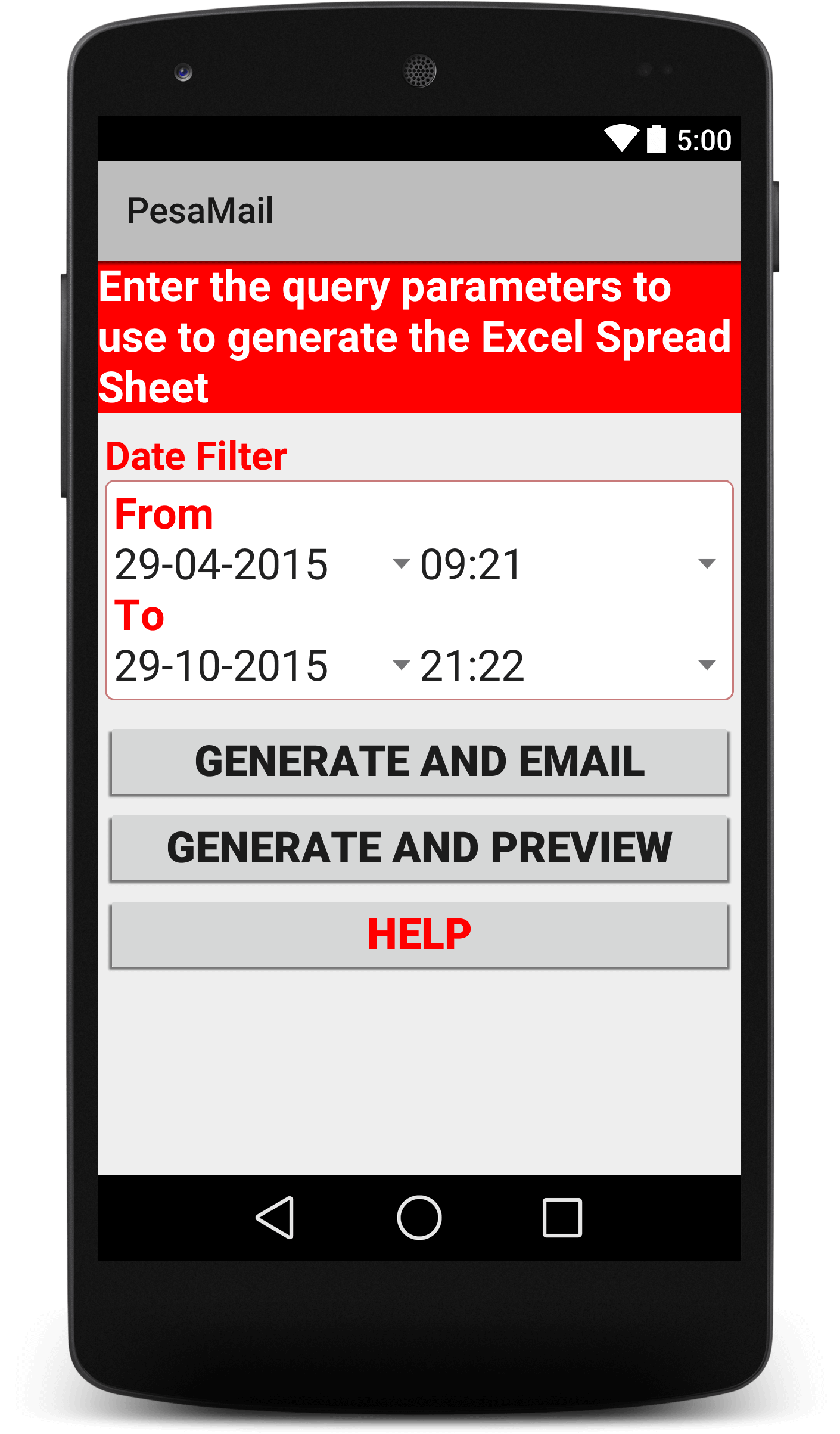
Screen Shots
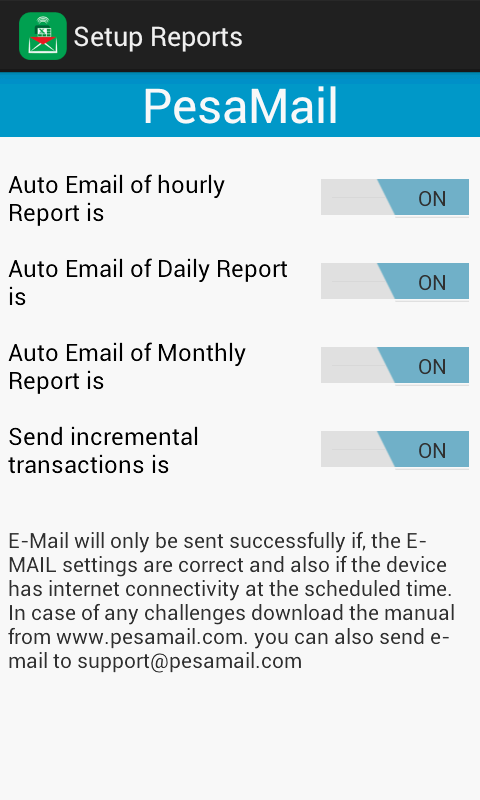
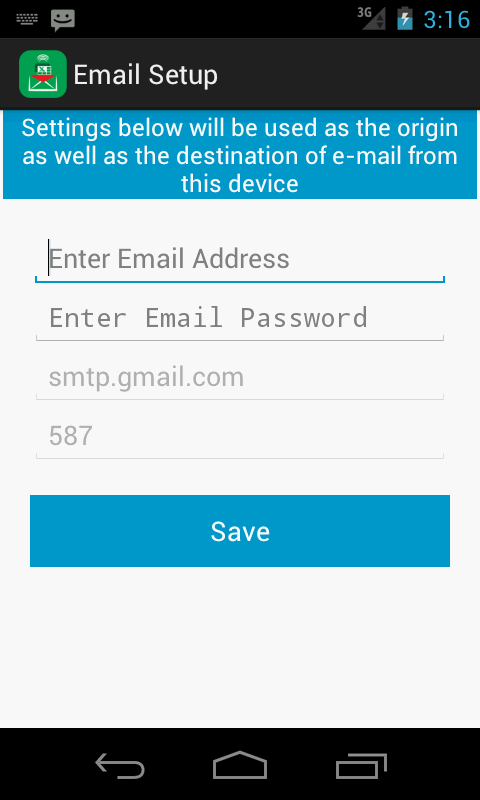
Who can use PesaMail.
| Type | Notes |
|---|---|
| 1. Merchants who have Lipa na M-Pesa Tills |
Install on the phone that has the M-PESA TILL. Monitor remotely the Lipa na M-Pesa payments by getting Excel based statement of all M-PESA Transactions, hourly, daily and monthly. Backup of SMS transactions even if the user deletes from the phone. This will help in easy reconciliation of m-pesa payments received. They can auto filter the excel report generated by PesaMail to know how much has been received from a particular entity within a time period of interest. Data can be used as basis of data to import to other systems. |
| 2. M-Pesa users |
Install on android phone. Those people who use m-pesa to make lots of m-pesa transactions including receiving, withdrawals, payments etc. They can auto filter the excel report generated by PesaMail to know how much has been paid or received from a particular entity within a time period of interest. They can easily reconcile their m-pesa transactions. |
1. Lipa na M-Pesa Merchants
e.g. Bars & Restaurants, Petrol Stations, Clubs and Lounges, Saccos, Software Integrators, Hardware shops, Spare Parts shops, Hospitals, Clinics, Pharmacies, Salons, Barber Shops etc.The challenges faced using Lipa na M-Pesa
- Most of them use a cheap phone
- Cheap phone cannot hold many messages and sometimes messages are deleted to create space on phone.
- Cheap phone cumbersome to scroll through messages to get payment details.
- Getting and tabulation the messages too manual, tedious and time consuming and error prone.
- Sometimes the users delete the messages on purpose and one has to visit Safaricom to get a printout of the Transactions.
- Lookups/Searches for a particular transaction made by a customer time consuming
- Not possible to get a printout of all the transactions easily
- Extraction of report for a time period has to be done manually.
- Extraction of report for a long period e.g.3 months nearly impossible.
- No backup of transactions on the phone and hence if the phone gets lost or is stolen cannot access the records unless through Safaricom.
- Not able to group transactions and subtotal transactions easily
Solution
- Insert the Lipa Na M-Pesa Sim Card/Till onto and an android based phone
- Download PesaMail application from Google Playstore onto the same phone.
- Test for 3 days for free or buy the app at 10000/- using the M-pesa Paybill 616952 with account number being your name
- Setup E-Mail address to be used by the device to send you Automatic E-mail of transactions.
- Setup the reports you want to be getting, by default it sends you hourly, daily and monthly reports.
- Ensure the mobile device has data bundles all the time
Benefits
2. Normal Users of M-Pesa
More and more people are using M-Pesa to make their transactions. Some of them who are heavy M-Pesa users would like to analyse their M-Pesa transactions.The challenges faced using M-Pesa
Solution
Benefits
Buy
- Access your m-Pesa menu on your phone
- Go to Lipa Na M-PESA
- Enter M-pesa Paybill 616952 with account number being your name
- To purchase professional edition, enter 10000/-
- Note down the m-Pesa reference number of the transaction
- Access PesaMail on your mobile app
- Choose Activate
- Enter the M-Pesa payment reference
- Leave the rest of the fields blank and click activate unless you have been signed up by a partner, who can give your their Partner ID and Salesman ID.
Partners
- Register as a partner.
- You will get assigned a partner ID that you can use to signup clients.
- You can also recruit Salesmen and register them on our website where they will be assigned Salesman ID, which they can also use to together with your partner ID to signup clients.