FAQ - Frequently asked questions on PesaMail
What do I need to use PesaMail
You need an android powered mobile device that has access to the internet e.g. though mobile data access, Wi-FI etc. The device would typically have a memory card with some free space.
Where can I get PesaMail from?
Access the web site http://www.pesamail .com for instructions on how to download PesaMailCan the Extracted spreadsheet be sent via email automatically?
PesaMail can be configured to send the excel file extract automatically by the device on a schedule provided that the device has got data bundles. Currently the supported auto schedules are hourly, daily at midnight and monthly on first day of the month. The rules used to send the report are as follows. Type Notes Hourly On top of the hour, PesaMail will generate report extract of all transactions that have occurred in the last one hour and send it via e-mail Daily At midnight, Pesamail will generate report extract of all transactions that have occurred in the last one day Monthly On first day of every month, PesaMail will generate report extract of transactions that have occurred in the last one monthN.B
1. These transactions are sent based on the clock time on the device
2. No e-mail is sent should the time period of interest not have any transaction unless the device setting of Send incremental transactions is turned off on PesaMail. This will make PesaMail send all the data on the device everytime it runs.
What happens if the device does not have data bundle or there is no network at the scheduled time?
If PesaMail is unable to send scheduled e-mail for whatever reason, including lack of internet connectivity or the device was off, then the report will be put on a queue and sent the next time there is network connectivity.Does the e-mail get sent next time device comes on if the device is off at the scheduled time.
No. If the device is off at the scheduled time no email is sent.How to send scheduled e-mail that was not sent because the device was off.
If it was the hourly report then, you should be able to get the information in the report for the day as long as the device is also not off during the time scheduled to send the daily report, the same applies to daily report not sent at scheduled time due to the fact that the device was off, can be viewed at the end of the month also assuming the device is not off during the time the monthly report is supposed to be sent. The best way of mitigating this is turn off incremental sending of reports in the report setup option. This will let PesaMail extract and email all Transactions on the phone at every scheduled time. You can also use the query option to retrieve the data for the time period of interest.What happens if the device date does not reflect the actual date and time.
PesaMail extacts data based on transaction date on the text message as sent by the mobile operator. The date and time of the device will affect the schedule the device will use to extract and send report.How does PesaMail know which email to send the report to?
Upon installation, you have to configure PesaMail with details of a google hosted email address and password of the E-Mail address to be used by PesaMail to originate an E-Mail to you.Why does PesaMail need an email address and password
This is because PesaMail has to logon to the email address configured to originate and send e-mail.I am not comfortable giving out my E-mail address and password to PesaMail
You can open a new email address and set a password to be used by PesaMail specifically to send you email.Does PesaMail send this spreadsheet to any other email address?
No.What is a google based e-mail address?
This is an email hosted on gmail.com or an email address on a domain hosted by google i.e google apps.Why only google based e-mail address?
This is because PesaMail uses google based servers to send out the e-mail using port 587 and email server smtp.gmail.com. Only google based e-mail addresses are allowed by google to originate e-mail using this server and port. Future versions will also use yahoo, hotmail and any other user defined servers.How secure is the email being sent
The email sent is very secure as we are sending it out using port 567 which is encrypted using TLS which currently is the recommended way of sending out secure and encrypted email in use today.Which mobile money transactions are currently supported?
PesaMail currently supports M-PESA based transactions. We are working on adding support for the othersWhat to do when you don’t receive e-mail from the device.
1. Check that your e-mail settings are correct
2. Check to make sure you have data bundles
3. Check to make sure your device has enough free space.
4. Check to make sure your phone can go to the Internet e.g. use the browser on the device and search for something on Google
5. Your device should be able to send e-mail after about 10-20minutes
6. Other steps you can try if the device still does not send email after 2 hours
7. Restart the device
8. Repeat steps 1-7
9. If still you can’t receive e-mail, Make sure that your inbox has enough space
10. Repeat steps 1-7.
11. If you still can’t receive email
12. Send email to support@pesamail.com
Which application is used to preview the excel spreadsheet on the device
Most devices come already installed with apps that can preview excel spreadsheets. In any case, you can download and install other app that can view excel based spreadsheet like Office Suite or WPS office (KingSoft) When you query your phone for to generate and preview the spreadsheet, you shall be prompted with options of applications that can preview excel based spreadsheet for you to choose which one to use.Which columns are generated?
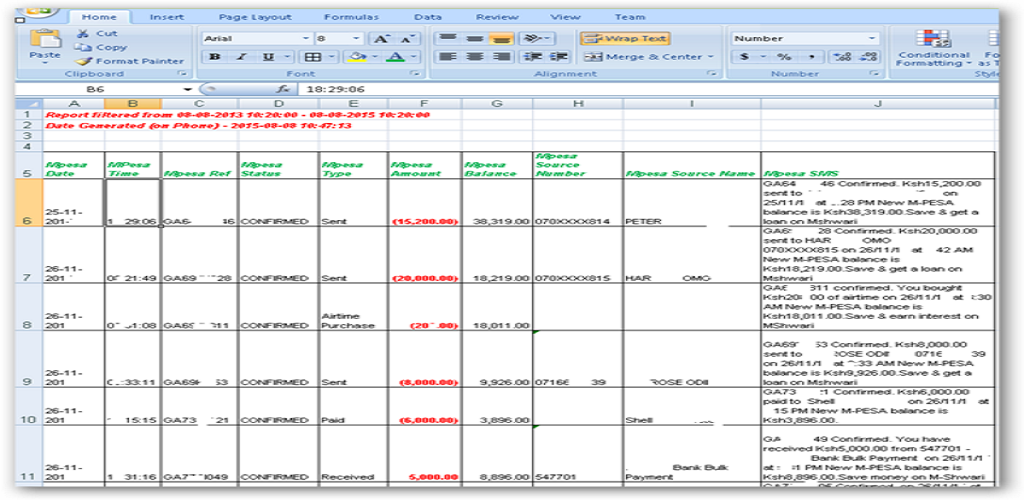
Explain the meaning of each column
Each column is an extract of the last column (Raw SMS) which is the text message that is on the device. This message is broken down into the following columns for easier analysis.
|
Column |
Notes |
|
Date |
Mobile money Transaction date |
|
Time |
Mobile money Transaction Time |
|
Ref |
Mobile money Transaction Reference |
|
Status |
Mobile money transation status |
|
Amount |
Mobile money transaction amount. |
|
Balance |
Mobile money account balance |
|
Source Number |
Mobile money transaction source number |
|
Source Name |
Mobile money transaction name |
|
Raw SMS |
Text message as it is on the device |
|
|
|
N.B - The total of the column Amount will not be the same as the Balance column because the mobile money
operator transaction charges.